Governance
OCI에서 리소스 할당량 관리하기
Table of Contents
소개
OCI에서는 특정 구획내의 리소스 사용을 제한할 수 있는 구획 할당량 (Compartment Quotas) 기능을 제공하고 있습니다. 구획 할당량은 서비스 제한(Limit)기능과 유사하지만, 서비스 제한(Service Limit)은 오라클에서, 그획 할당량은 사용자(관리자)가 관리한다는 차이가 있습니다. 구획 할당량 기능은 일반적으로 구획 별 리소스 사용량을 관리하기 위한 용도로 사용될 수 있지만, 사용자의 실수나 허용되지 않은 불법적인 인증을 통한 접근을 통해 고 비용의 리소스가 생성되는 것을 방지하는 효과도 가져올 수 있습니다.
구획 할당량은 OCI 정책 설정과 유사하게 설정할 수 있는데, 다음과 같은 세 가지 유형의 특수한 할당량 정책 구문을 사용합니다.
- set: 구획에 사용할 수 있는 클라우드 리소스의 최대 개수를 설정합니다.
- unset: 할당량을 기본 서비스 제한으로 재설정합니다.
- zero: 구획에 대한 클라우드 리소스에 대한 액세스를 제거합니다.
할당량 적용 가능 서비스
할댱량 적용 가능 서비스와 각 서비스 별 할당량 적용 예시는 아래 링크를 참고합니다.
- Analytics Cloud
- Big Data
- Block Volume Quotas
- Blockchain Platform Quotas
- Cloud Guard Quotas
- Compute Quotas
- Container Instances Quotas
- Content Management Quotas
- Data Catalog Quotas
- Data Integration Quotas
- Data Labeling Quotas
- Data Science Quotas
- Data Transfer Quotas
- Database Quotas
- Database Migration Quotas
- DevOps Quotas
- Digital Assistant Quotas
- DNS Quotas
- Events Quotas
- Email Delivery Quotas
- File Storage Quotas
- GoldenGate Quotas
- Health Checks Quotas
- Integration Quotas
- Java Management Quotas
- Load Balancing Quotas
- Management Agent Quotas
- Media Flow Quotas
- Networking Quotas
- NoSQL Database Cloud Quotas
- Notifications Quotas
- Object Storage Quotas
- Process Automation Quotas
- Resource Manager Quotas
- Service Connector Hub Quotas
- Streaming Quotas
- Vault Quotas
- Vulnerability Scanning Quotas
- WAF Quotas
할당량 적용 방법
할당량 정책 적용을 위해 OCI Console 메뉴에서 거버넌스 & 관리(Governance & Administration) > 테넌시 관리(Tenancy Management) > 할당량 정책(Quota Policies)로 이동합니다.
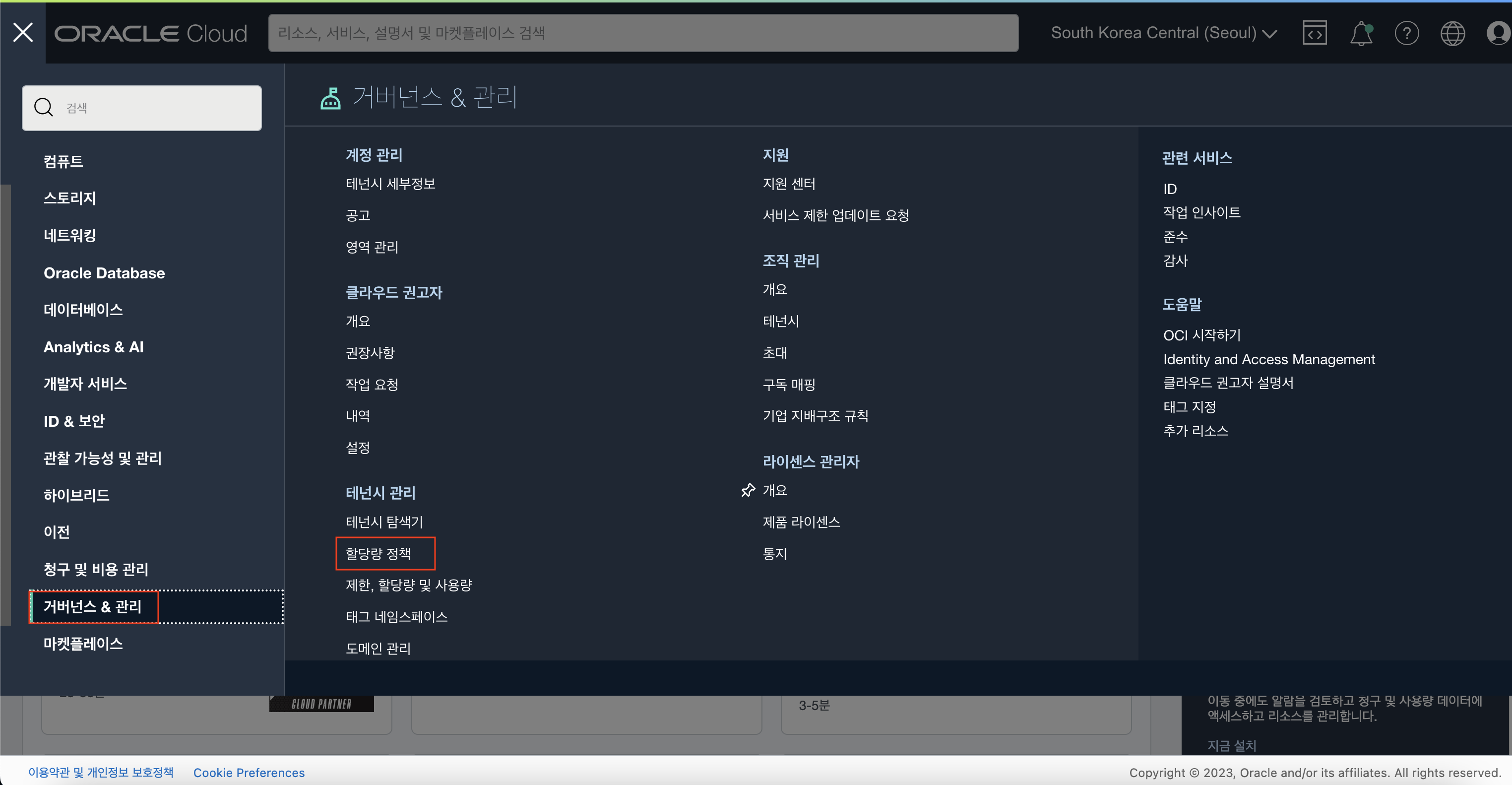
다음 화면과 같이 할당량 생성(Create Quota) 버튼을 클릭한 후 이름과 설명, 할당량 정책 구문을 입력하여 정책을 생성합니다.
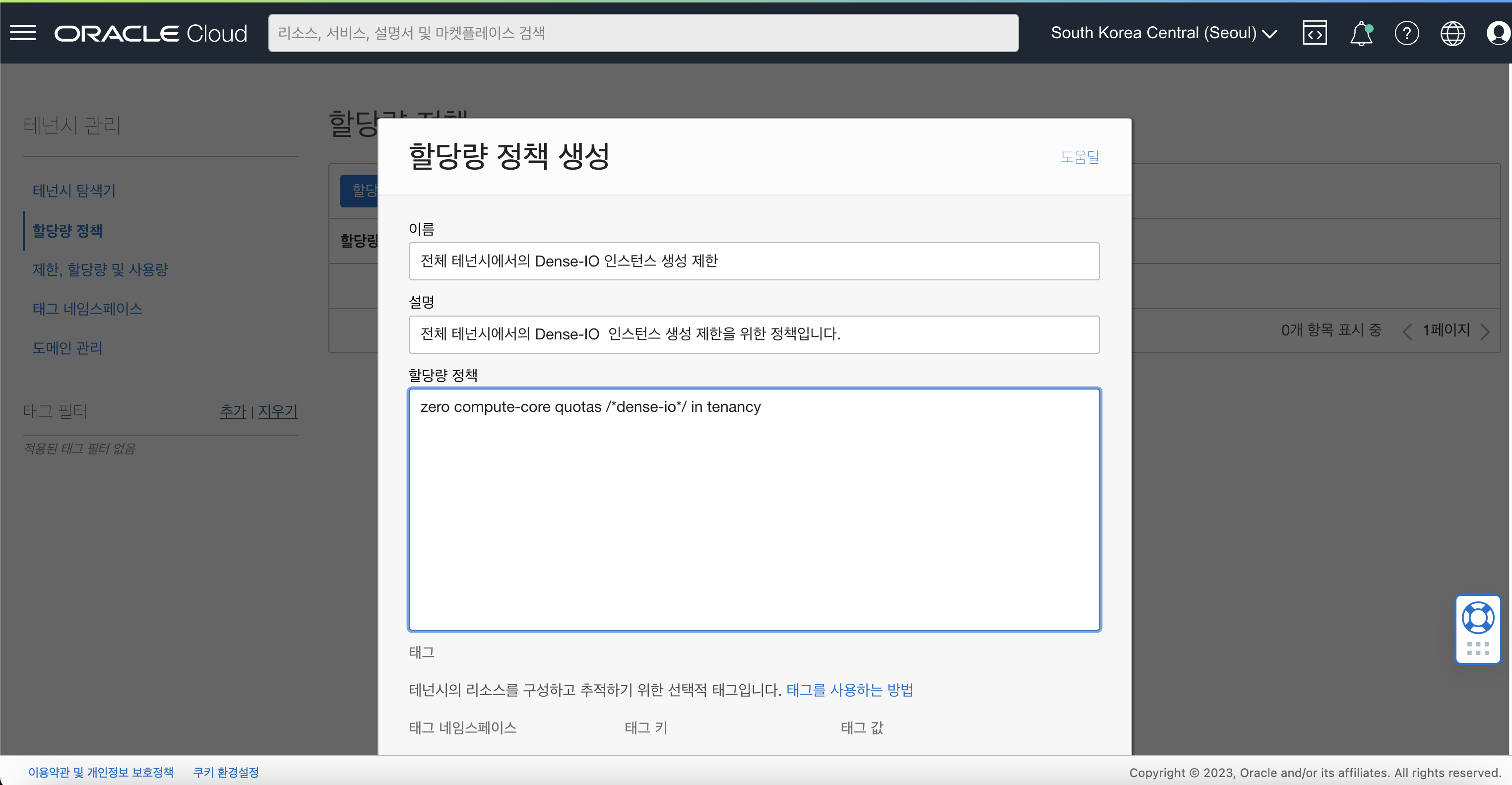
할당량 구문 예시
다음은 몇 가지 구문 예시입니다.
- 아웃바운드 이메일 또는 알림 사용 금지 :
Zero email-delivery quotas in compartment MyCompartment Zero notifications quotas in compartment MyCompartment - 전체 테넌시에서 Exadata 인스턴스를 1개로 제한 :
set database quota /*exadata*/ to 1 in tenancy - productionApp 구획을 제외한 모든 구획에서 VM.Standard2 및 BM.Standard2 코어를 10 개로 제한 :
set compute-core quota standard2-core-count to 10 in tenancy unset compute-core quota standard2-core-count in compartment productionApp - 미국 Phoenix 지역의 MyCompartment 구획내에서 VM.Standard.E4 및 BM.Standard.E4 할당량을 각 AD별로 240개 OCPU(코어)로 제한 :
set compute-core quota standard-e4-core-count to 240 in compartment MyCompartment where request.region = us-phoenix-1 - 전체 테넌시에서 VM.Standard2 및 BM.Standard2의 OCPU를 240개로 제한 :
set compute-core quota standard2-core-count to 240 in tenancy - ItCompartment 구획에서 VM.Standard2 및 BM.Standard2의 OCPU를 20개로 제한 :
set compute-core quota standard2-core-count to 20 in compartment ItCompartment - 미국 Phoenix 지역의 MyCompartment 구획에서 VM.Standard2 및 BM.Standard2의 OCPU를 20개로 제한 :
set compute-core quota standard2-core-count to 20 in compartment MyCompartment where request.region = us-phoenix-1 - 미국 Phoenix지역의 AD1, MyCompartment 구획에서 VM.Standard2 및 BM.Standard2의 OCPU를 20개로 제한 :
set compute-core quota standard2-core-count to 20 in compartment MyCompartment where request.ad=abcd:US-PHOENIX-1-AD-1 - 전체 테넌시에서 모든 Compute 리소스 할당량을 0, Database 리소스 할당량을 0로 제한 :
set compute-core quota to 0 in tenancy Set database quota to 0 in compartment quotassdktest - 전체 테넌시에서 모든 Compute 리소스 생성을 완전히 제한하지만, VM.Standard2 및 BM.Standard2에 대해서는 허용 :
zero compute-core quotas in tenancy unset compute-core quota standard2-core-count in tenancy - 전체 테넌시에서 모든 DenseIO 리소스 생성을 완전히 제한하지만, 미국 Phoenix 지역에 대해서는 OCPU 48개 까지 허용 :
zero compute-core quotas /*dense-io*/ in tenancy set compute-core quota /*dense-io*/ to 48 in tenancy where request.region = us-phoenix-1 - 전체 테넌시에서 모든 Compute 리소스 생성을 완전히 제한하지만, VM.Standard.E4 and BM.Standard.E4에 대해서는 허용 :
zero compute-core quotas in tenancy unset compute-core quota standard-e4-core-count in tenancy
이 글은 개인적으로 얻은 지식과 경험을 작성한 글로 내용에 오류가 있을 수 있습니다. 또한 글 속의 의견은 개인적인 의견으로 특정 회사를 대변하지 않습니다.
Donghu Kim INFRASTRUCTURE
oci quota