CloudNative
Flannel CNI 플러그인으로 사용자 정의 OKE Cluster(Oracle Container Engine for Kubernetes) 클러스터 구성
Table of Contents
Flannel CNI 플러그인
OKE에서는 CNI(Container Network Interface: 컨테이너간 네트워킹 제어를 위한 플러그인 개발 표준) 플러그인으로 Flannel과 VCN-Native Pod Networking을 지원합니다. Flannel에 대한 설명과 VCN-Native Pod Networking 구성 방법은 다음 포스팅을 참고합니다.
VCN-Native Pod Networking CNI 플러그인을 사용하여 OKE (Oracle Container Engine for Kubernetes) 클러스터 구성
OKE Cluster를 생성할 때 VCN등을 모두 자동으로 생성해 주는 빠른 생성(Quick Create) 옵션과 사용자가 VCN 및 이미지, 노드등을 직접 선택하여 구성하는 사용자 정의(Custom Create) 옵션을 제공합니다. 빠른 생성의 경우 기본 CNI로 Flannel이 자동으로 적용됩니다. 하지만 Flannel CNI를 사용하면서 별도의 VCN에 OKE Cluster를 구성해야 할 필요가 있는데, 이 경우에는 사용자 정의 옵션을 통해서 구성해야 합니다. 이번 포스팅을 통해서 사용자 정의 옵션을 활용하여 Flannel CNI를 사용하는 OKE Cluster를 구성하는 방법에 대해서 알아봅니다.
Flannel CNI 플러그인으로 OKE 클러스터 생성하기
1. OKE Cluster를 Custom으로 구성하는 가이드 확인
OKE Cluster를 Custom으로 구성할 때 아래 공식 문서를 참고하여 구성할 수 있습니다.
문서에는 총 4개의 예제가 제공되는데, 여기서는 1번 예제를 참고하여 구성합니다. 1번 예제는 Kubernetes API Endpoint를 Public으로 구성하고, Worker Node는 Private, Load Balancer는 Public으로 구성하는 예제입니다. 구성도는 다음과 같습니다.
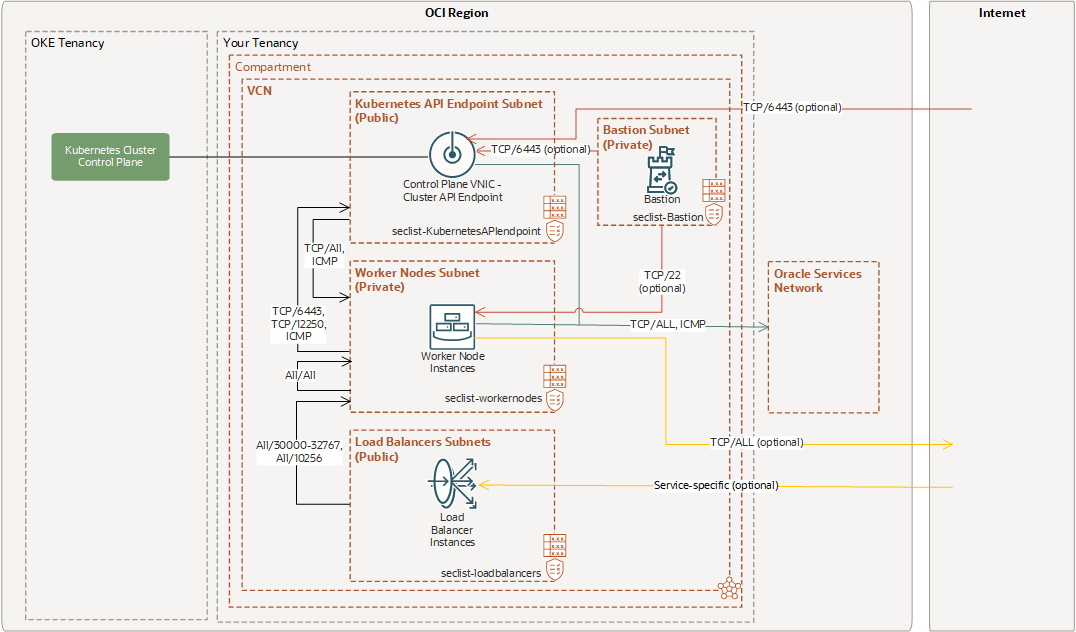
2. VCN 생성하기
VCN 생성은 아래 포스트를 참고하여 생성합니다. 여기서는 VCN 이름을 my-vcn으로 지정하여 생성하도록 하겠습니다.
OCI에서 VCN Wizard를 활용하여 빠르게 VCN 생성하기
3. 보안 목록(Security List)에 규칙 추가
VCN을 자동으로 생성하면, 기본적으로 2개의 서브넷 (Private, Public)과 2개의 보안 목록(Private 용도와 Public 용도)이 자동으로 생성됩니다. 여기서는 기본으로 생성되는 서브넷과 보안 목록을 활용하여 구성합니다.
3-1. 서브넷의 CIDR 블록 정보
아래는 기본으로 생성된 서브넷과 CIDR 블록이며, API Endpoint와 Worker Node를 다음과 같이 구성하도록 하겠습니다.
| Name | CIDR Block | Description |
|---|---|---|
| 공용 서브넷-my-vcn | 10.0.0.0/24 | API Endpoint를 위한 서브넷 |
| 전용 서브넷-my-vcn | 10.0.1.0/24 | Worker Node를 위한 서브넷 |
3-2. Public Kubernetes API Endpoint 서브넷을 위한 보안 목록 규칙 추가
앞서 생성한 VCN (my-vcn)을 선택하고 왼쪽 리소스 메뉴에서 보안 목록(Security Lists) 선택 > Default Security List for my-vcn 선택 후, 대화창에서 다른 수신 규칙(Another Ingress Rule)을 클릭하여 수신 규칙(Ingress Rule)을, 다른 송신 규칙(Another Egress Rule)을 클릭하여 송신 규칙(Egress Rule)을 입력합니다.
| Security List Name | Rule Type | State | Source | Protocol/Dest. Port | Type and Code | Description |
|---|---|---|---|---|---|---|
| Default Security List for my-vcn | Ingress | Stateful | 10.0.1.0/24 (Worker Nodes CIDR) | TCP/6443 | Kubernetes worker to Kubernetes API endpoint communication. | |
| Default Security List for my-vcn | Ingress | Stateful | 10.0.1.0/24 (Worker Nodes CIDR) | TCP/12250 | Kubernetes worker to control plane communication. | |
| Default Security List for my-vcn | Ingress | Stateful | 10.0.1.0/24 (Worker Nodes CIDR) | ICMP | Type: 3, Code: 4 | Path Discovery. |
| Default Security List for my-vcn | Ingress | Stateful | 0.0.0.0/0 | TCP/6443 | External access (Internet) to Kubernetes API endpoint. |
| Security List Name | Rule Type | State | Destination | Protocol/Dest. Port | Type and Code | Description |
|---|---|---|---|---|---|---|
| Default Security List for my-vcn | Egress | Stateful | All {region} Services In Oracle Services Network (기본 생성된 서비스 게이트웨이) | TCP/ALL | Allow Kubernetes API endpoint to communicate with OKE. | |
| Default Security List for my-vcn | Egress | Stateful | All {region} Services In Oracle Services Network (기본 생성된 서비스 게이트웨이) | ICMP | Type: 3, Code: 4 | Path Discovery. |
| Default Security List for my-vcn | Egress | Stateful | 10.0.1.0/24 (Worker Nodes CIDR) | TCP/ALL | Allow Kubernetes API endpoint to communicate with worker nodes. | |
| Default Security List for my-vcn | Egress | Stateful | 10.0.1.0/24 (Worker Nodes CIDR) | ICMP | Type: 3, Code: 4 | Path Discovery. |
3-3. Private Worker Nodes 서브넷을 위한 보안 목록 규칙 생성
앞서 생성한 VCN (my-vcn)을 선택하고 왼쪽 리소스 메뉴에서 보안 목록(Security Lists) 선택 > 전용 서브넷-my-vcn의 보안 목록 선택 후, 대화창에서 다른 수신 규칙(Another Ingress Rule)을 클릭하여 수신 규칙(Ingress Rule)을, 다른 송신 규칙(Another Egress Rule)을 클릭하여 송신 규칙(Egress Rule)을 입력합니다.
| Security List Name | Rule Type | State | Source | Protocol/Dest. Port | Type and Code | Description |
|---|---|---|---|---|---|---|
| 전용 서브넷-my-vcn의 보안 목록 | Ingress | Stateful | 10.0.1.0/24 (Worker Nodes CIDR) | ALL/ALL | Allow pods on one worker node to communicate with pods on other worker nodes. | |
| 전용 서브넷-my-vcn의 보안 목록 | Ingress | Stateful | 10.0.0.0/24 (Kubernetes API Endpoint CIDR) | TCP/ALL | Allow Kubernetes control plane to communicate with worker nodes. | |
| 전용 서브넷-my-vcn의 보안 목록 | Ingress | Stateful | 0.0.0.0/0 | ICMP | Type: 3, Code: 4 | Path Discovery. |
| Security List Name | Rule Type | State | Destination | Protocol/Dest. Port | Type and Code | Description |
|---|---|---|---|---|---|---|
| 전용 서브넷-my-vcn의 보안 목록 | Egress | Stateful | 10.0.1.0/24 (Worker Nodes CIDR) | ALL/ALL | Allow pods on one worker node to communicate with pods on other worker nodes. | |
| 전용 서브넷-my-vcn의 보안 목록 | Egress | Stateful | 0.0.0.0/0 | ICMP | Type: 3, Code: 4 | Path Discovery. |
| 전용 서브넷-my-vcn의 보안 목록 | Egress | Stateful | All {region} Services In Oracle Services Network (기본 생성된 서비스 게이트웨이) | TCP/ALL | Allow worker nodes to communicate with OKE. | |
| 전용 서브넷-my-vcn의 보안 목록 | Egress | Stateful | 10.0.0.0/24 | TCP/6443 | Kubernetes worker to Kubernetes API endpoint communication. | |
| 전용 서브넷-my-vcn의 보안 목록 | Egress | Stateful | 10.0.0.0/24 | TCP/12250 | Kubernetes worker to control plane communication. |
4. OKE Cluster 생성
이제 OKE Cluster를 생성합니다. OCI Console 왼쪽 상단 메뉴 버튼을 클릭한 후 개발자 서비스(Developer Services) > Kubernetes 클러스터(OKE) (Kubernetes Clusters (OKE))를 차례로 선택합니다.
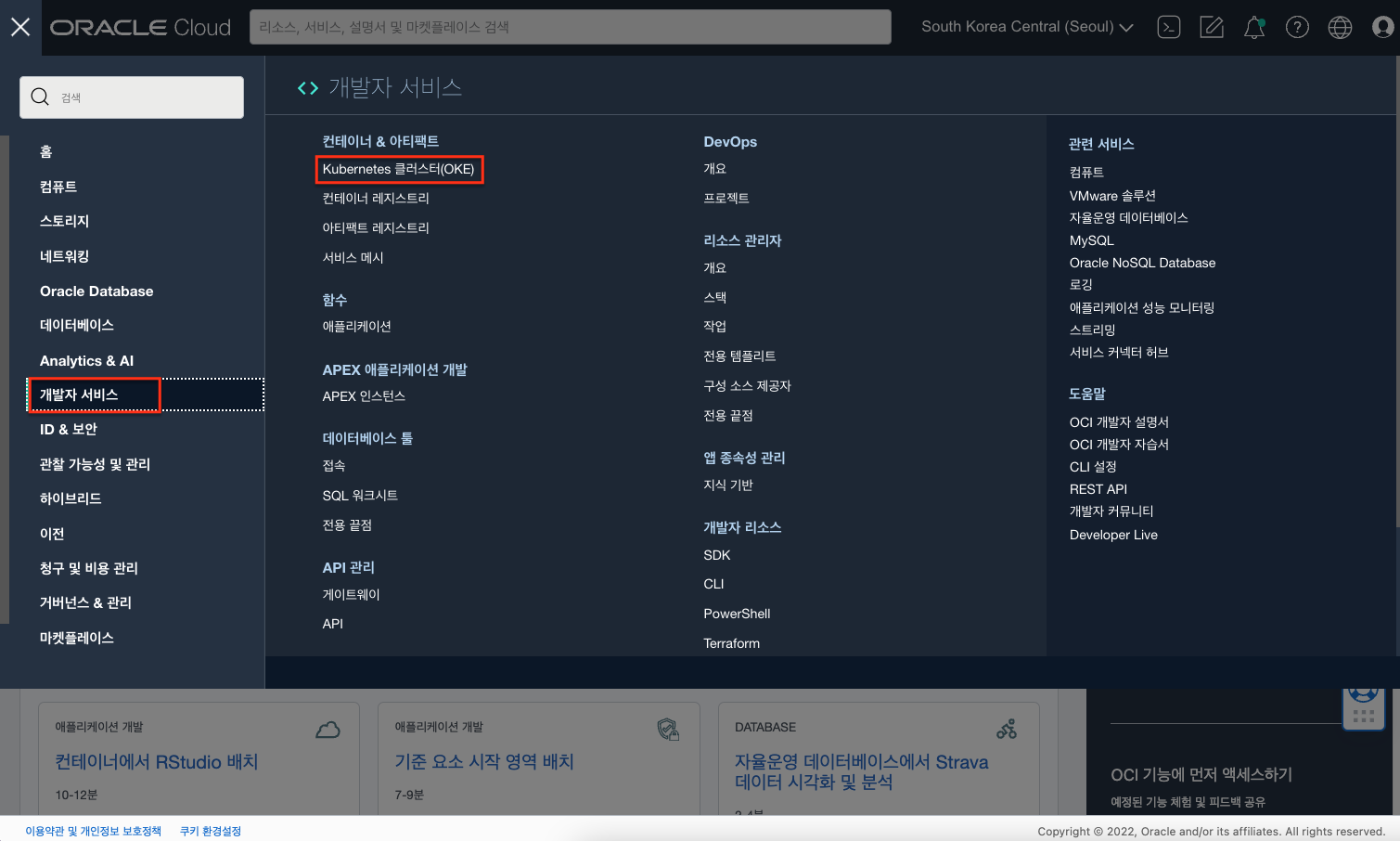
클러스터 생성(Create Cluster) 버튼을 클릭한 후 사용자정의 생성(Custom Create)를 선택하고 제출(Submit) 버튼을 클릭합니다.
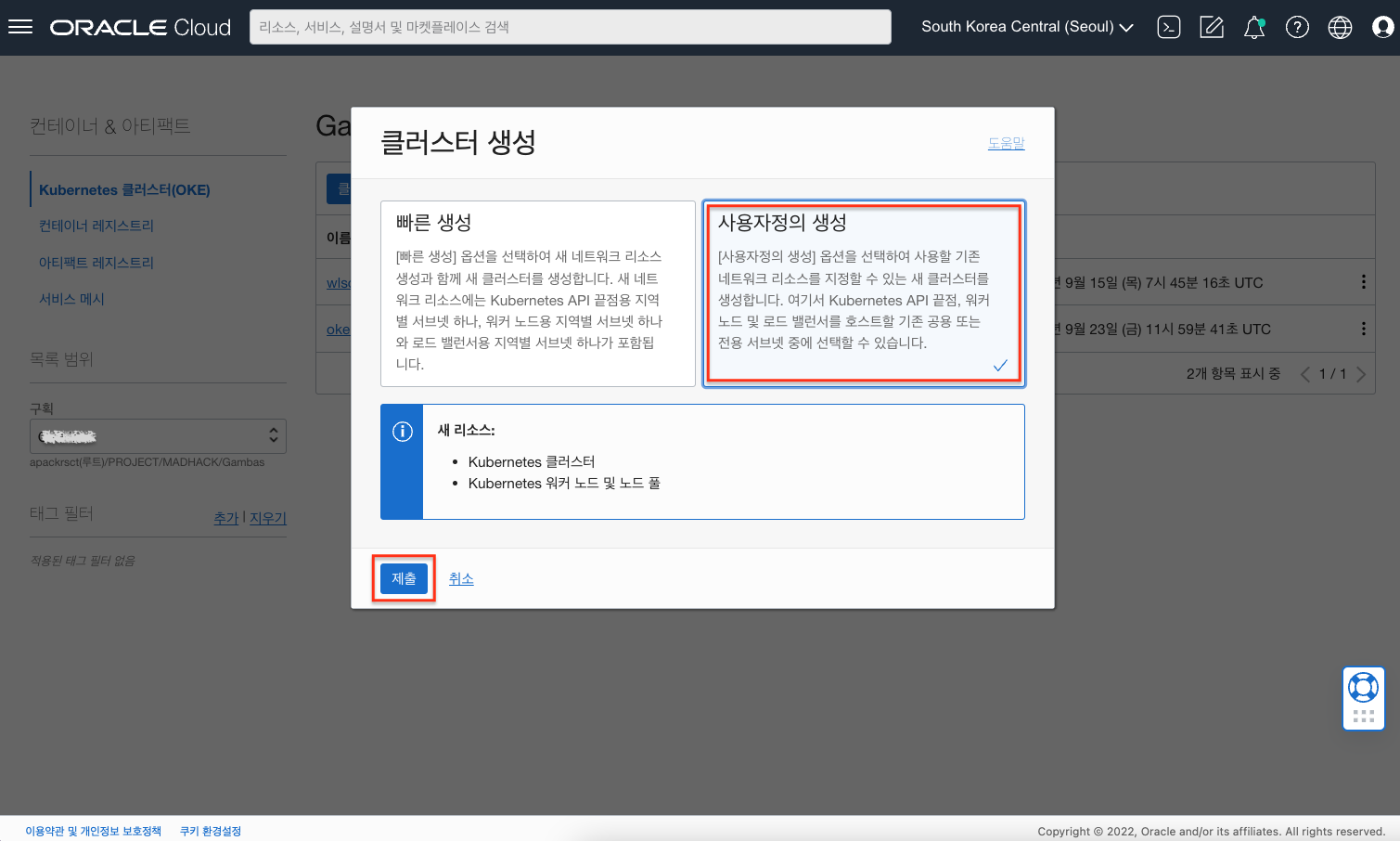
클러스터 정보를 다음과 같이 입력/선택 합니다.
- 이름(Name): oke-cluster1
- 구획(Compartment): 클러스터 생성을 위한 구획 선택
- Kubernetes 버전: v1.24.1 (현재 최신 버전)
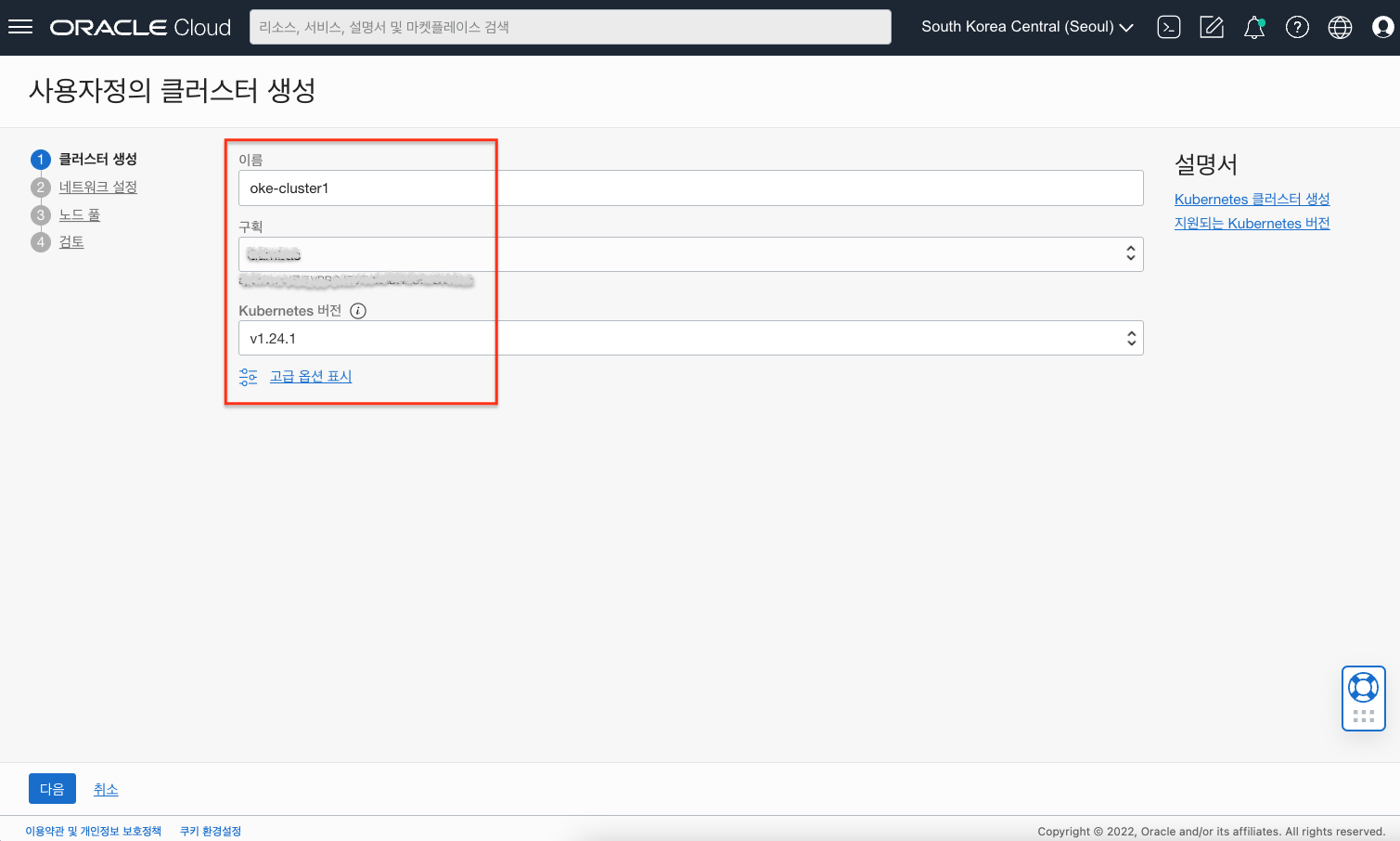
네트워크 설정에서는 다음과 같이 구성합니다.
- 네트워크 유형(Network type): 플란넬 오버레이(Flannel overay)
- VCN: 앞서 생성한 VCN (e.g. my-vcn)
- Kubernetes 서비스 LB 서브넷(Kubernetes service LB subnets): 공용 서브넷-my-vcn
- Kubernetes API 끝점 서브넷(Kubernetes API endpoint subnet): 공용 서브넷-my-vcn
- API 끝점에 공용 IP 주소 지정(Assign a public IP address to the API endpoint): 선택
- Cluster 구성 후 바로 확인할 수 있도록 공용 IP주소를 할당합니다.
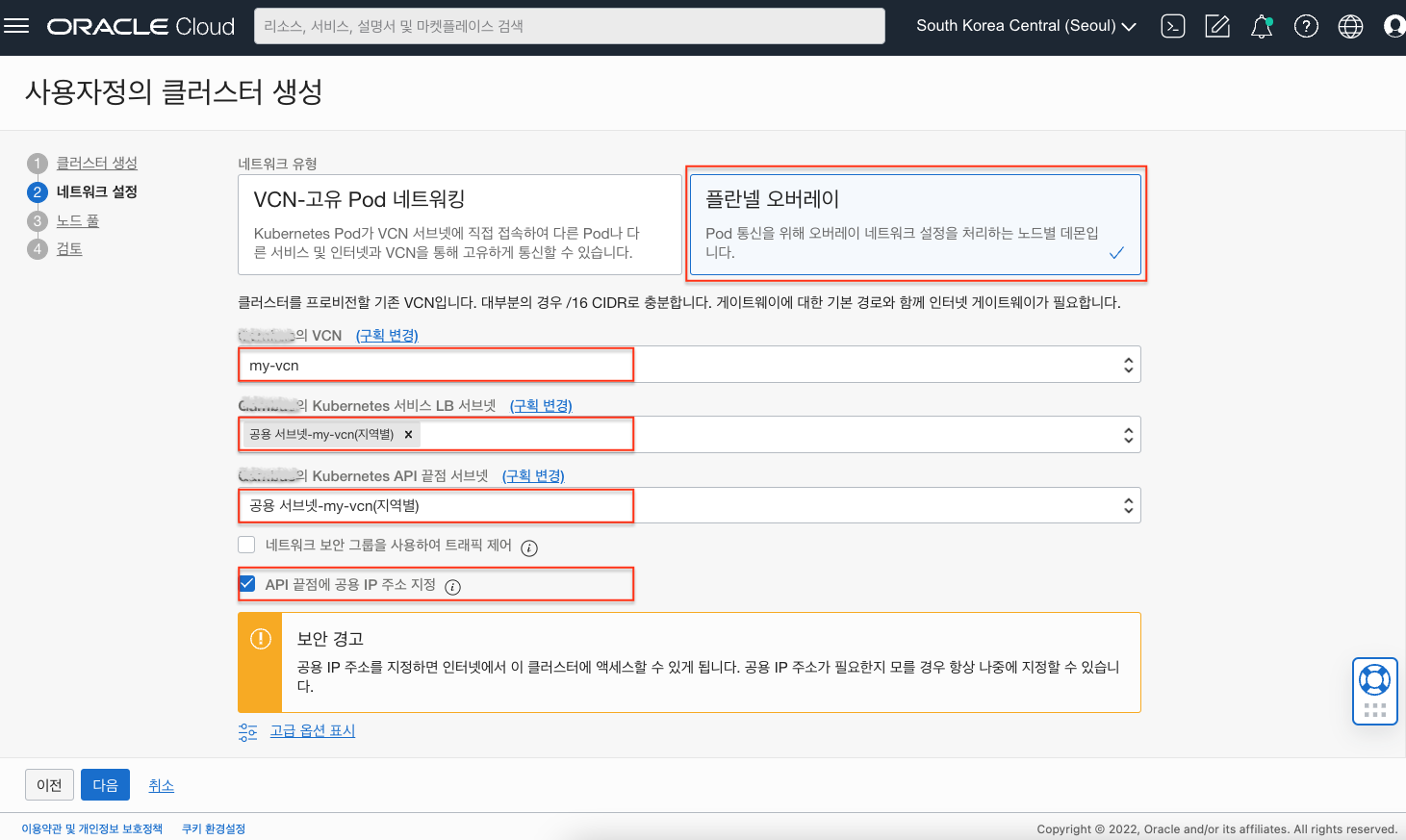
노드 풀을 다음과 같이 설정합니다.
- 이름(Name): pool1
- 구획(Compartment): 노드 풀을 구성할 구획 선택
- 버전(Version): v1.24.1 (클러스터 버전과 동일한 버전 선택)
- 구성 및 이미지(Shape and Image)
- 구성(Shape): VM.Standard.E4.Flex
- OCPU 수 선택(Select the number of OCPUs): 1
- 메모리 양(Amount of Memory (GB)): 16
- 이미지(Image): Oracle Linux 8 (이미지 빌드: 2022.06.30-0, 쿠버네티스 버전: 1.24.1)
- 이미지는 OKE 워커 노드 이미지로 구성하며 최신 클러스터 버전을 지원하는 최신 이미지로 선택
- 노드 풀 옵션(Node Pool options):
- 노드 수(Number of nodes): 3
- 부트 볼륨(Boot volume): 기본
- 배치 구성(Placement configuration)
- 가용성 도메인(Availability domain): 가용성 도메인 선택
- 워커 노드 서브넷(Worker node subnet): 전용 서브넷-my-vcn
- 결함 도메인(Fault domains)): 선택 안함
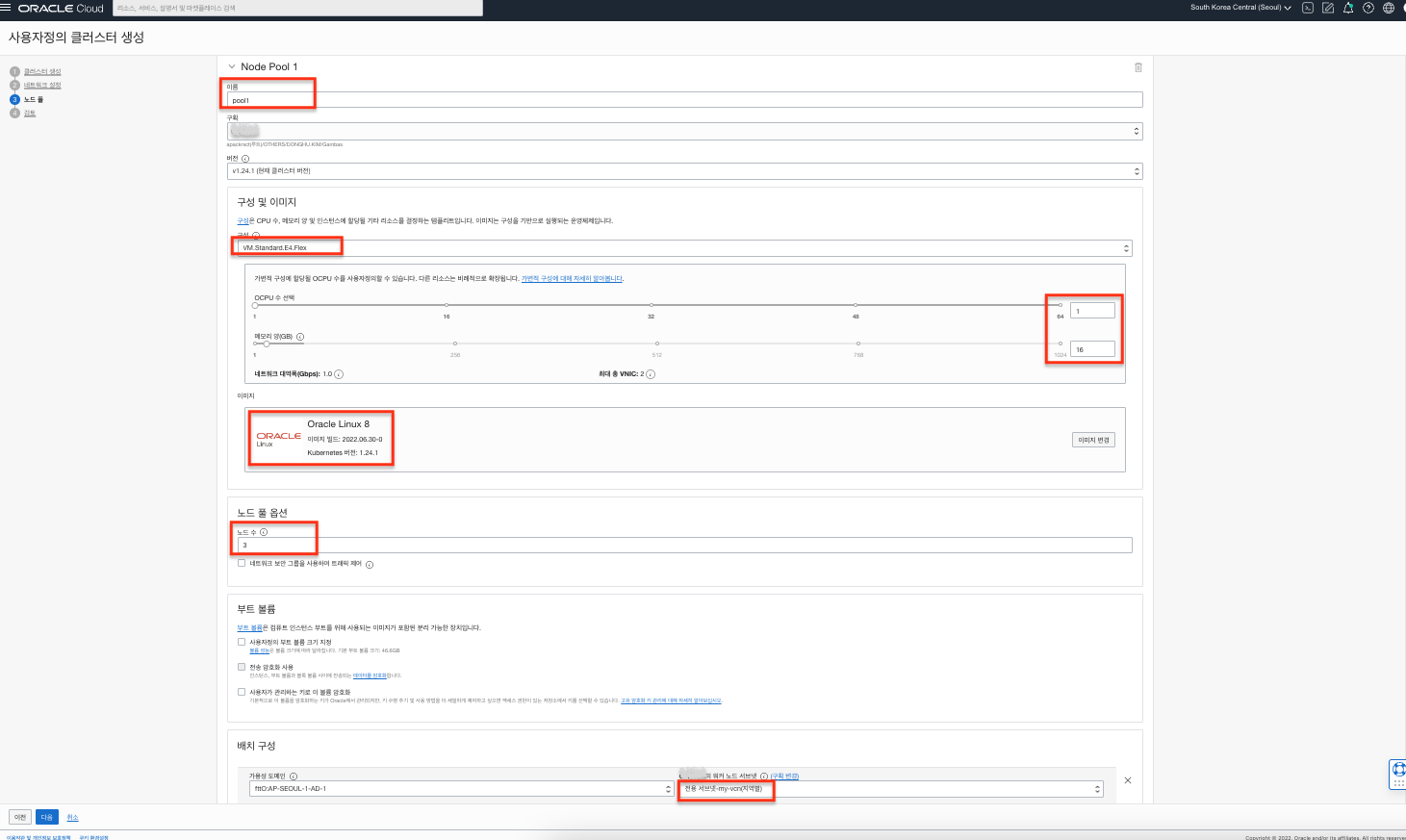
마지막으로 모든 설정을 검토하고 클러스터 생성(Craete Cluster) 버튼을 클릭하여 클러스터를 생성합니다.
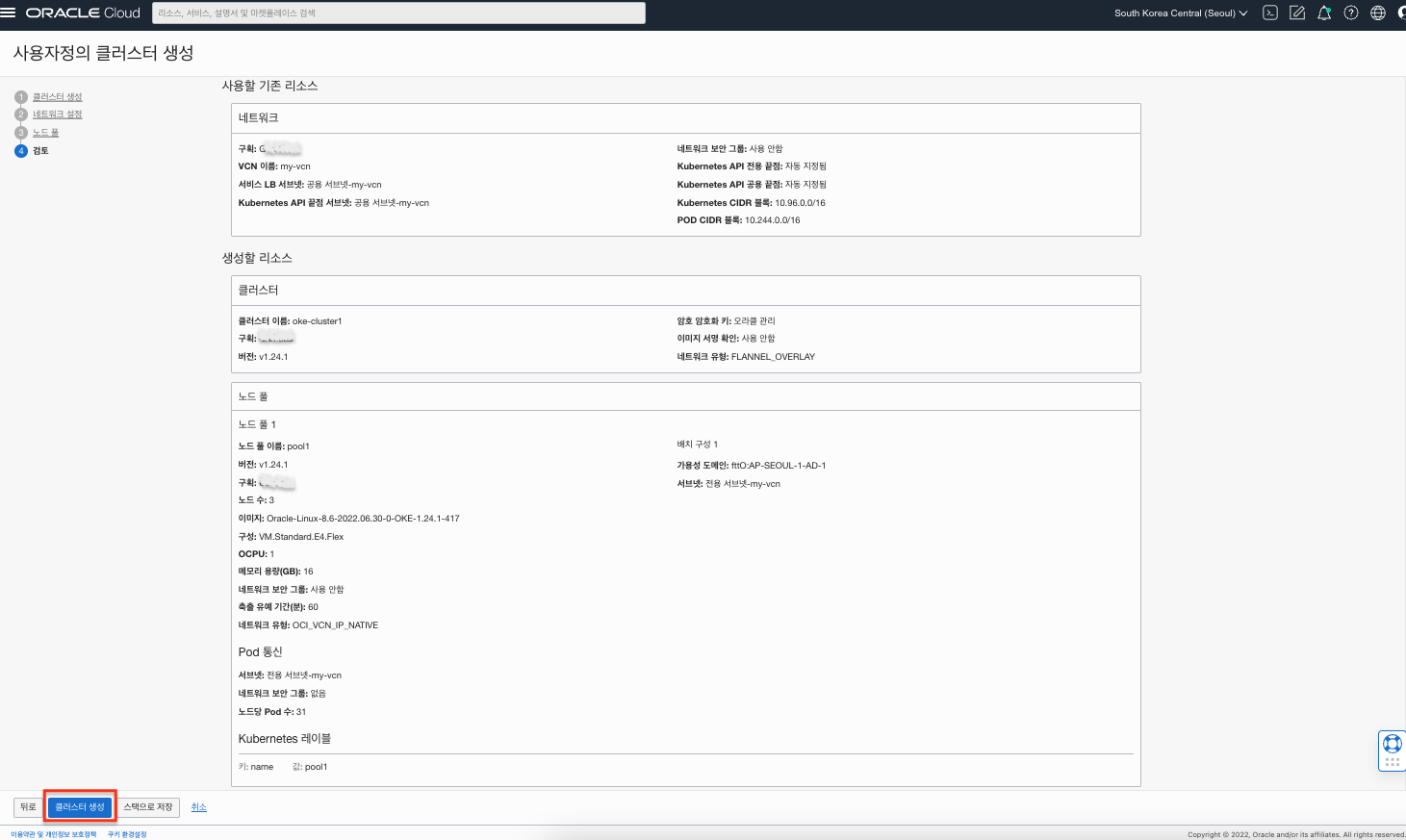
5. OKE Cluster 생성 확인 및 접속
OKE Cluster가 생성되고 노드풀에 3개의 노드가 모두 활성 상태인 것을 확인할 수 있습니다. 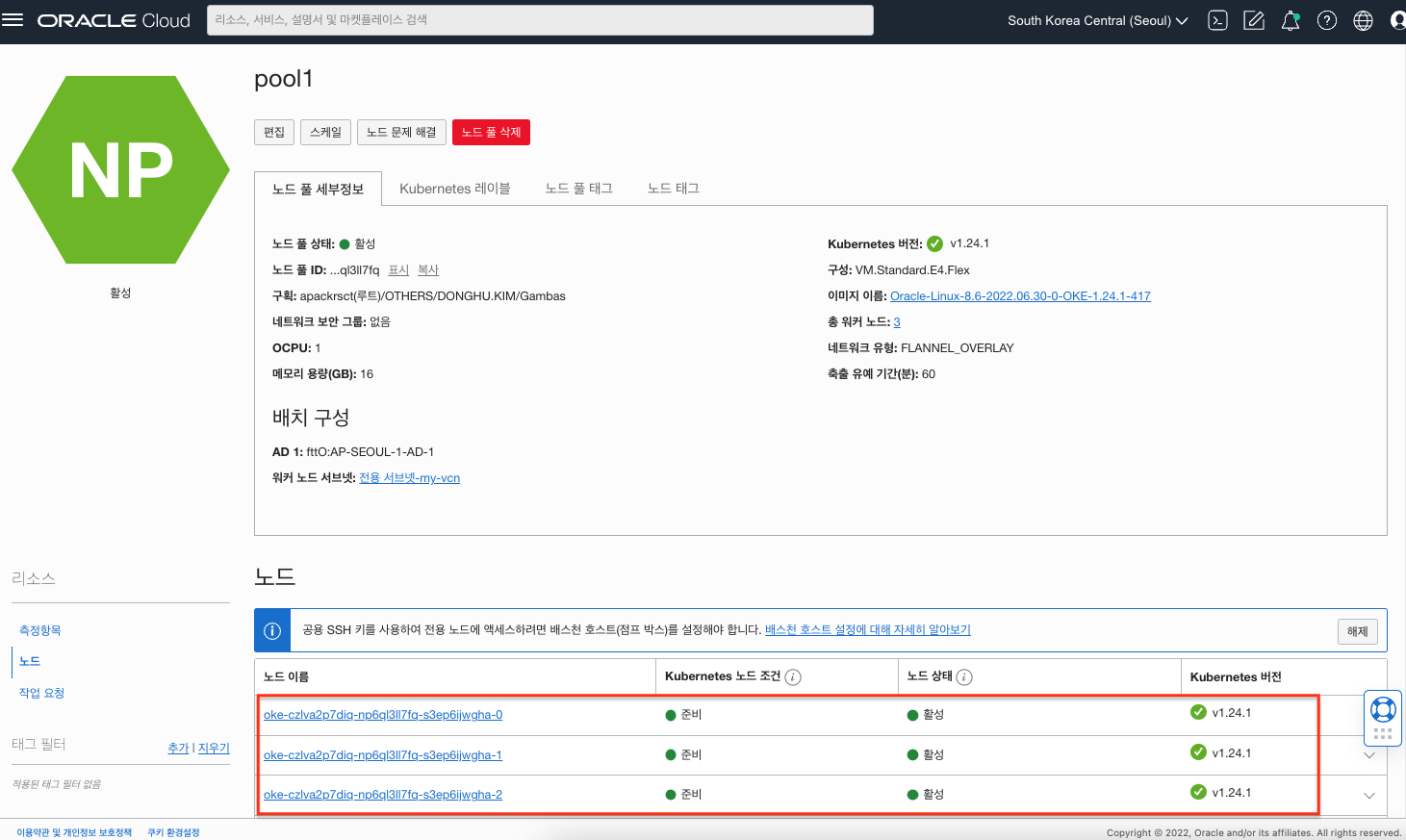
OKE Cluster에 접속하는 방법은 다음 포스팅을 참고합니다.
OCI Container Engine for Kubernetes (OKE) Cluster 접속 방법
이 글은 개인적으로 얻은 지식과 경험을 작성한 글로 내용에 오류가 있을 수 있습니다. 또한 글 속의 의견은 개인적인 의견으로 특정 회사를 대변하지 않습니다.
Donghu Kim CLOUDNATIVE
oci kubernetes oke cni flannel